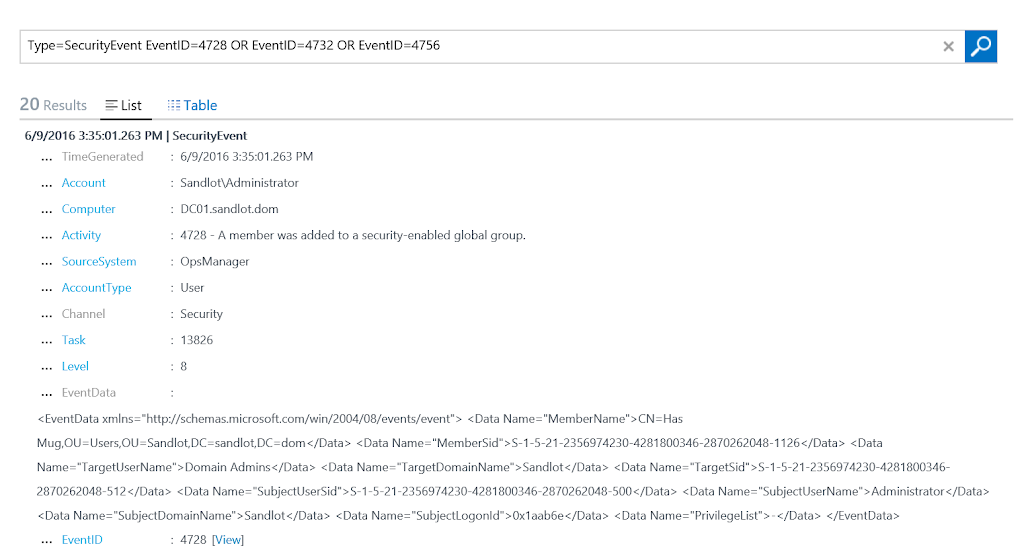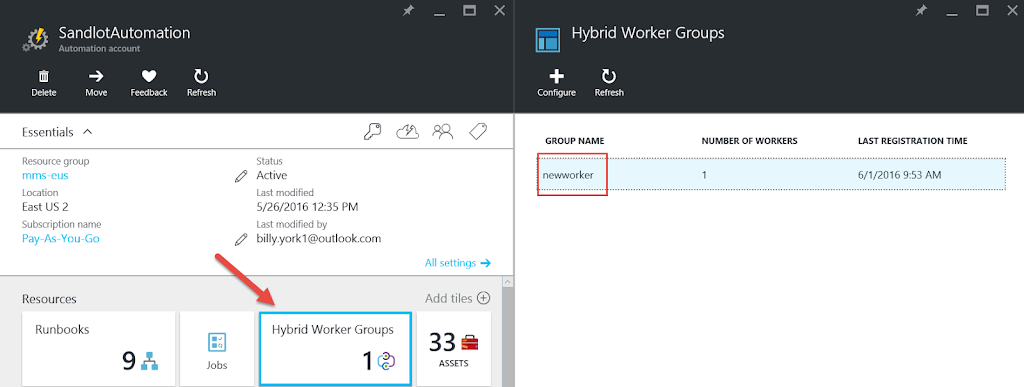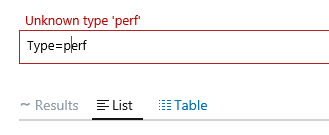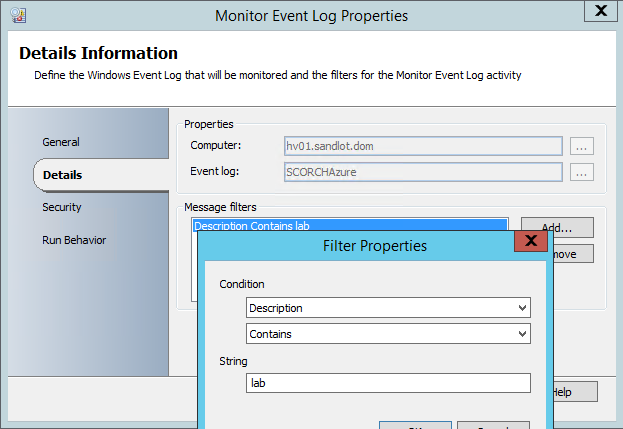Find High CPU Processes in Azure Log Analytics
Staying on top of performance issues is a top priority for any ops team. When it comes to high CPU issues your monitoring solution may be able to tell you when CPU is high on any server. But beyond that you were then logging into the server to run perfmon or some other tool, or …