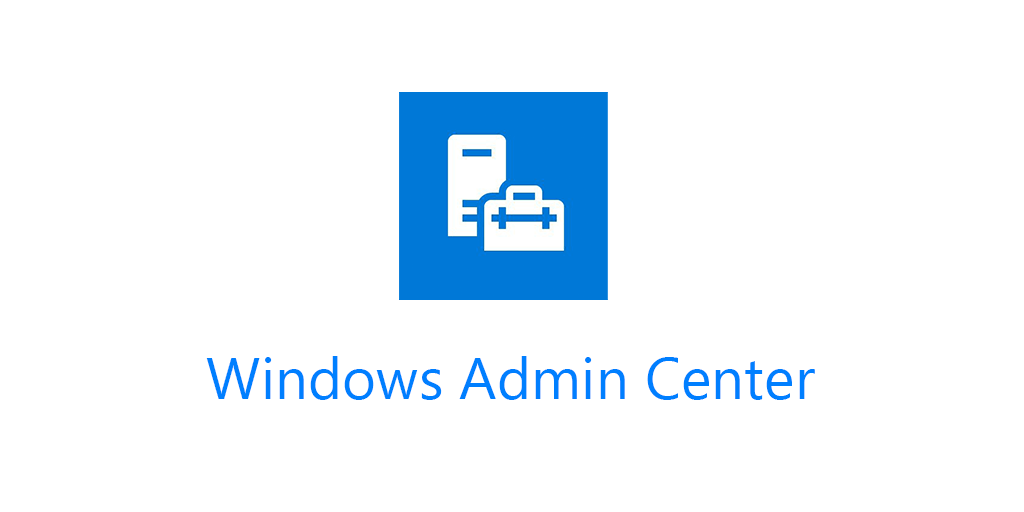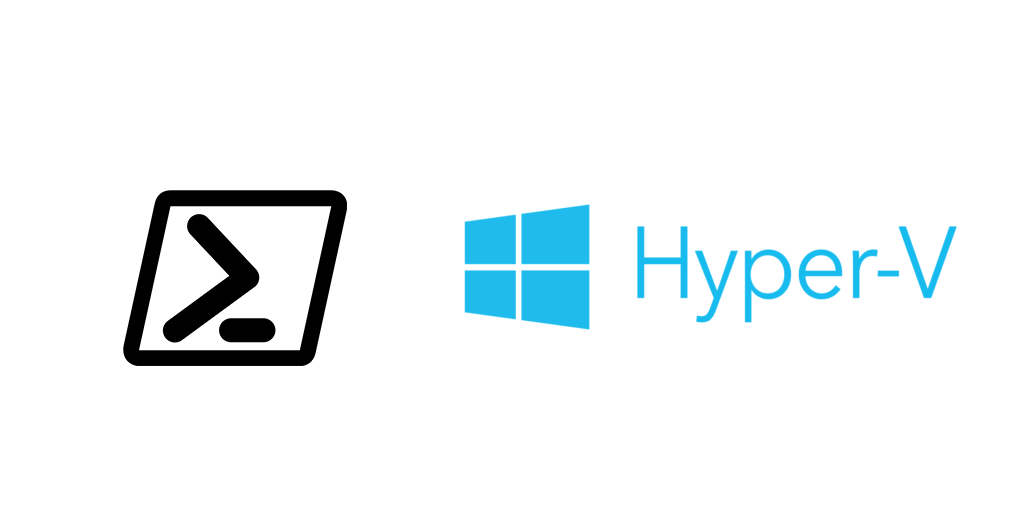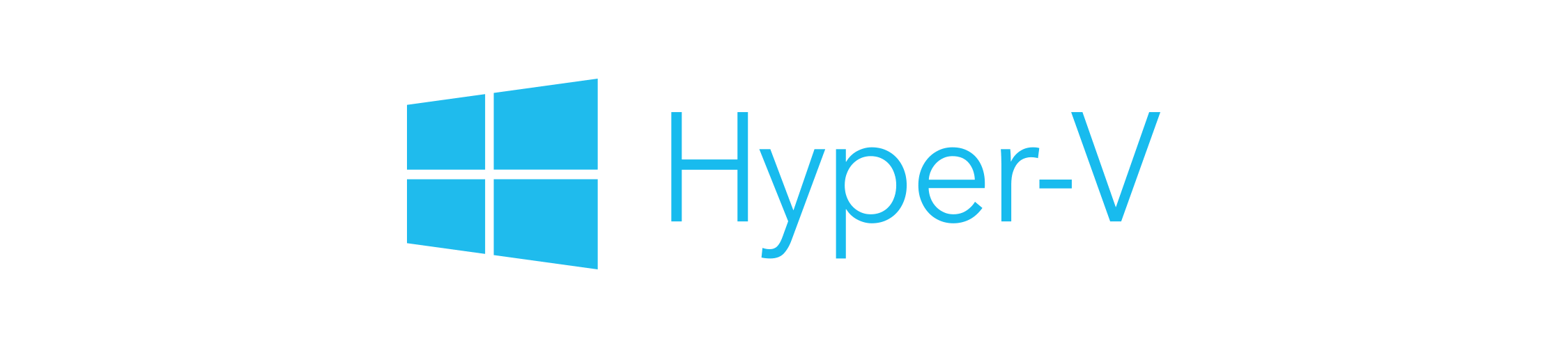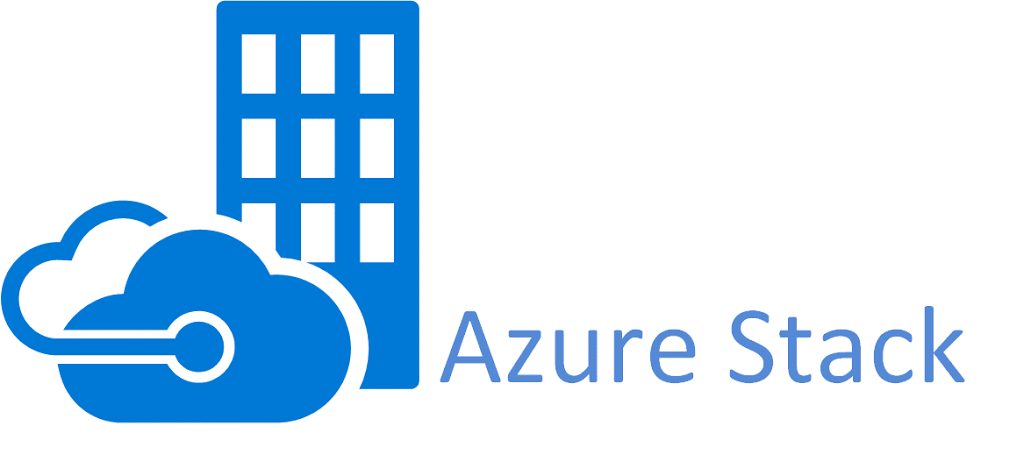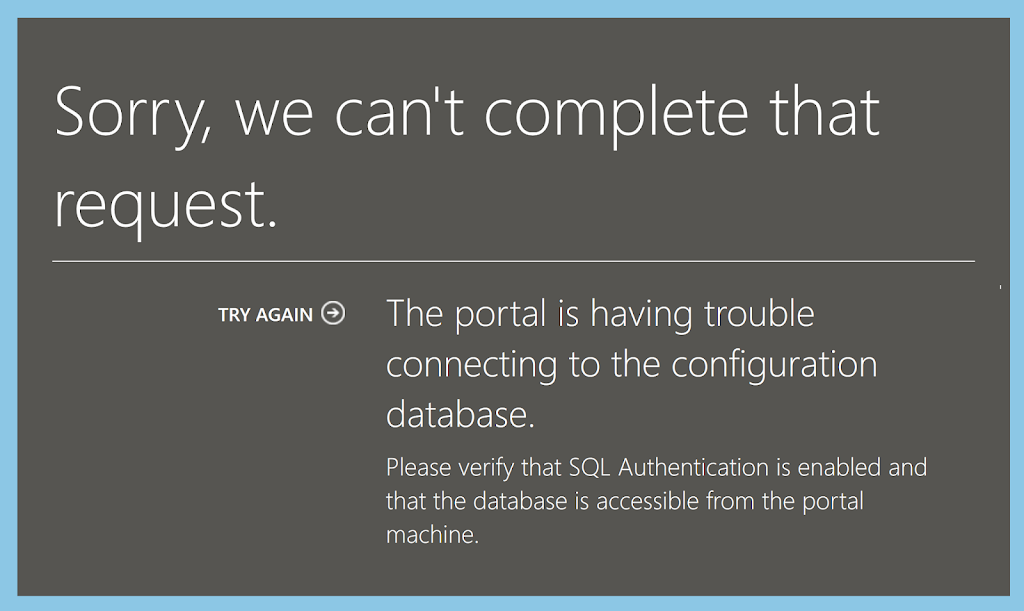Why you should Replace RDCMan with Windows Admin Center
If you’ve followed me on twitter for a while you’ve known I’ve been a big fan of Windows Admin Center since it was called Project Honolulu. In this post I’ll show you in depth, why you should replace RDCMan with Windows Admin Center. For those of you not familiar with Windows Admin Center this is …