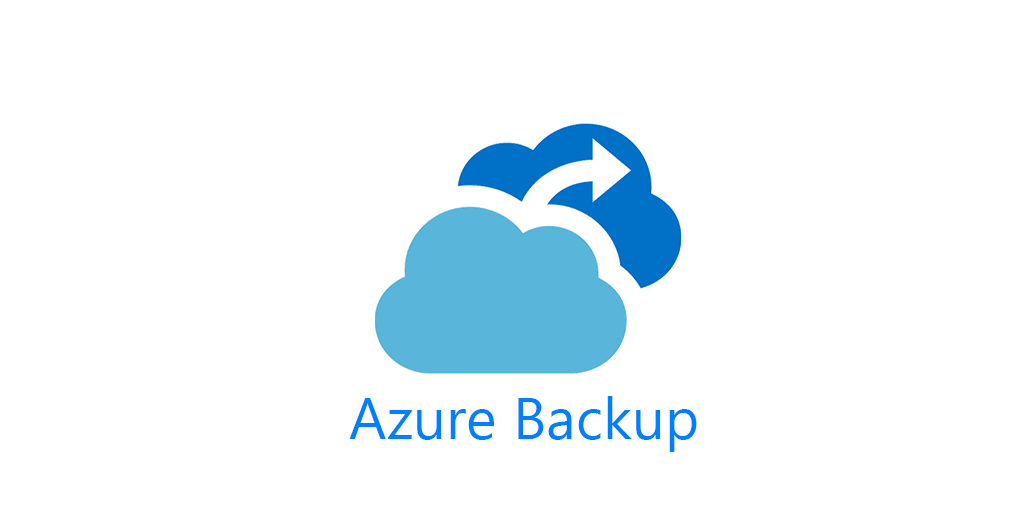We recently had a client contact us because their backup on a drive for a server stopped working. They said they hadn’t changed anything and that it was working previously. This server was backing up two drives, the other was still completing successfully, despite the error on the problem child. Upon inspection of the agent, I found Azure Backup error 0x07546. I could not find this error documented anywhere. In Azure Recovery Services Vault the error was saying access denied, which was also not helpful.
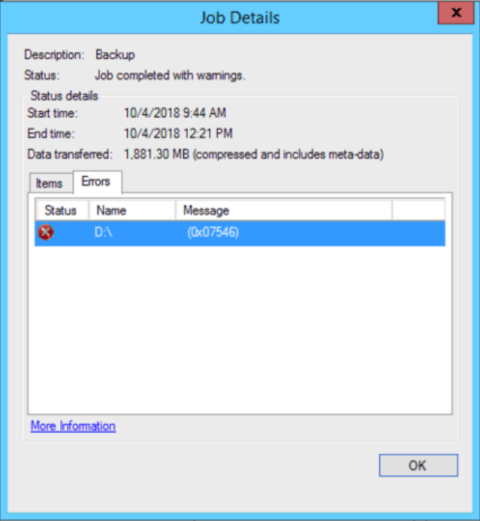
There are additional logs created at install drive\%program files\Microsoft Azure recovery services agent\temp IE: C:\Program Files\Microsoft Azure Recovery Services Agent\Temp\
Inspecting the logs at this location revealed the issue. In the log there were entries stating:
Failure on file \\?\Volume{guid}\shares\users\%username%\%foldername%\#%somefolderhere%\ (handle: 0x61d0, IsDirAlreadyExists: false)
There were several entries in the same location that had a # symbol in the file path. I deleted these and the Azure Backup agent immediately started backing up the whole drive.
What’s interesting is Azure Backup would not backup ANY portion of the over 1TB drive until these file/folders were deleted. It would seem to me to make more sense to continue backing up the rest of the drive while properly throwing errors on the file/folders in question. It would also be nice if we could get some official Azure Backup documentation on error 0x07546.