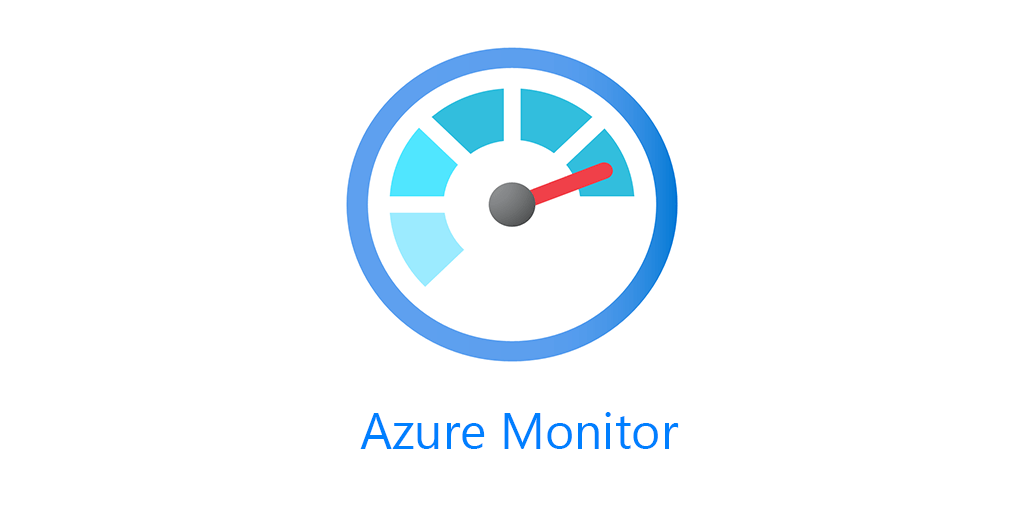I’m back again, with another workbook. This time for Azure Automation Change Tracking solution for Azure Monitor. If you’ve read my blog at all, you know Change Tracking is one of my favorite solutions for Azure Monitor. You can track your services, as well as registry and software and files, on both Linux and Windows.
Like all my Workbooks the parameters are dynamic. If you are new to Workbooks I’ve put together a video on how to build them. If you’re not new to Workbooks but are new to my blog I have the following Workbooks for you to use on my github.
- LogicApps/Azure Sentinel Playbooks
- Azure Automation Update Management
- Azure File Sync
- Syslog
- Windows Event Log
- QuickStart Templates
Parameters
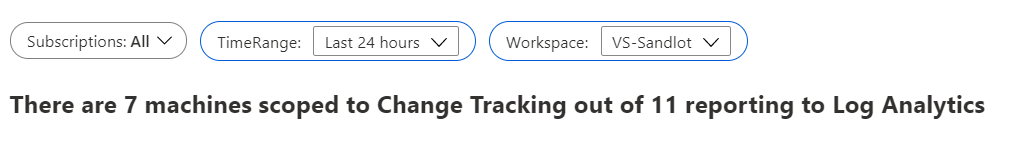
We have standard subscriptions, timerange and workspace. But we also have two other parameters, that are hidden, that check how many machines are in the Change Tracking solution versus reporting to Log Analytics.
Tabs
Tabs are one of my favorite things about Workbooks. It allows us to separate out information and dynamically load or unload information related to those tabs. In this case I’ve provided 3 tabs, Software, Services and Windows Updates. If you’re using File or Registry tracking you could easily add two more tabs for that information.

Software
The first section gives you a distinct count of Software Publishers and Application Names. The parameters are setup such that you can find all the software on one machine, or find all the machines that have a certain application installed.
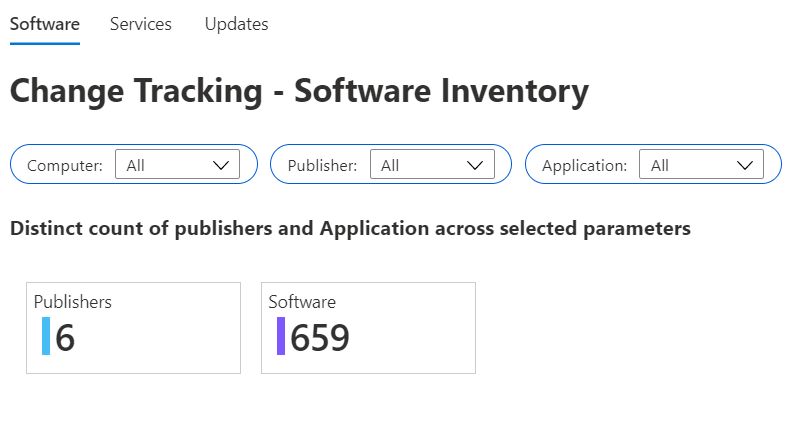
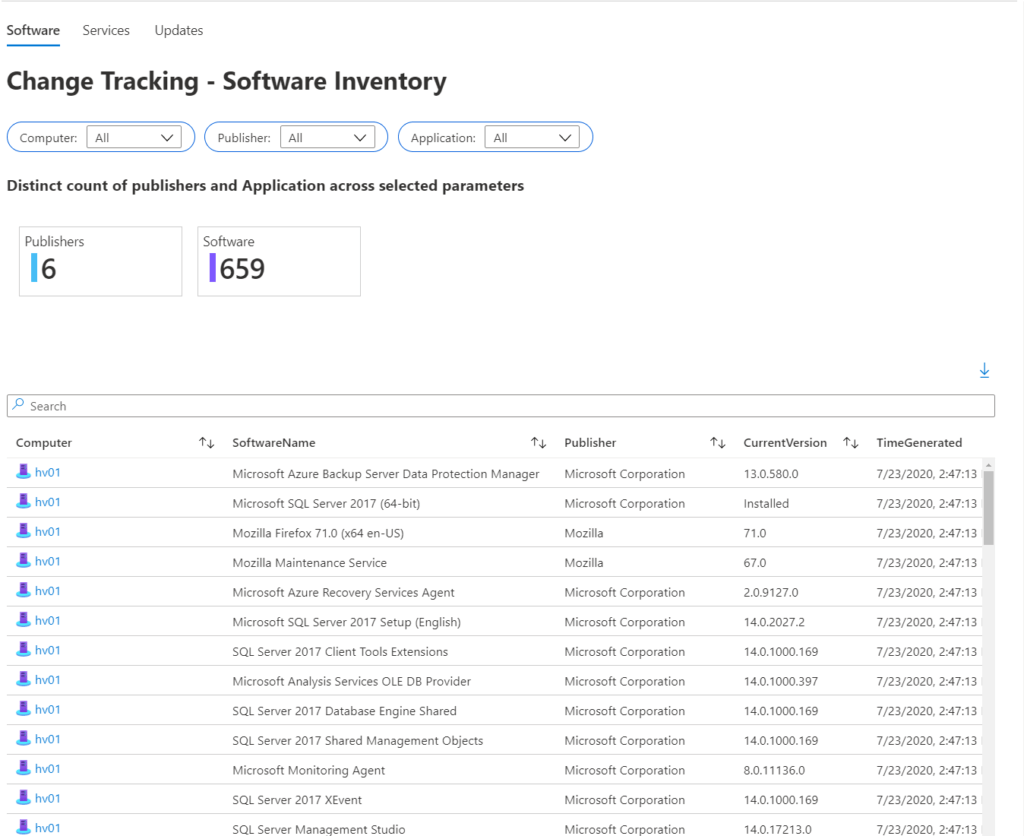
Services
With services the Workbook tells us similarly to software which machines have a specific service, or all services across all machines.
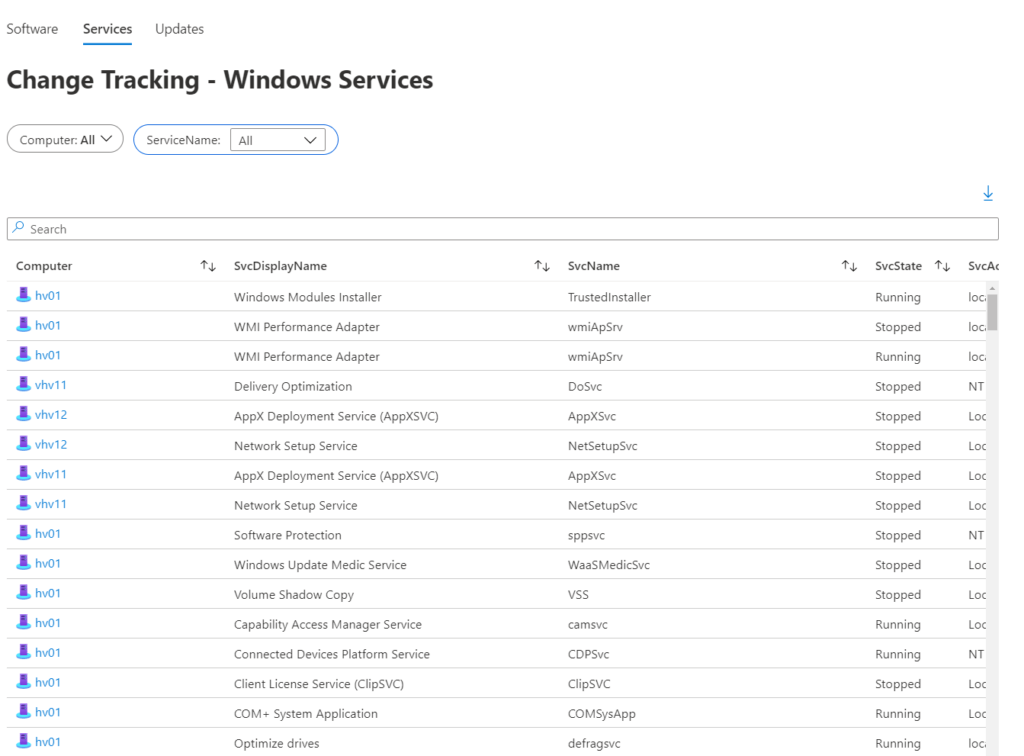
Windows Updates
This uses a different table from the Update Management solution. So it does not provide compliance reporting. If you need compliance reporting I have linked to my Azure Automation Update Management workbook above. However, it will tell you exactly which updates are installed across your environment. The other benefit is that this works on Windows 10, where as the Update Management solution only works on servers.
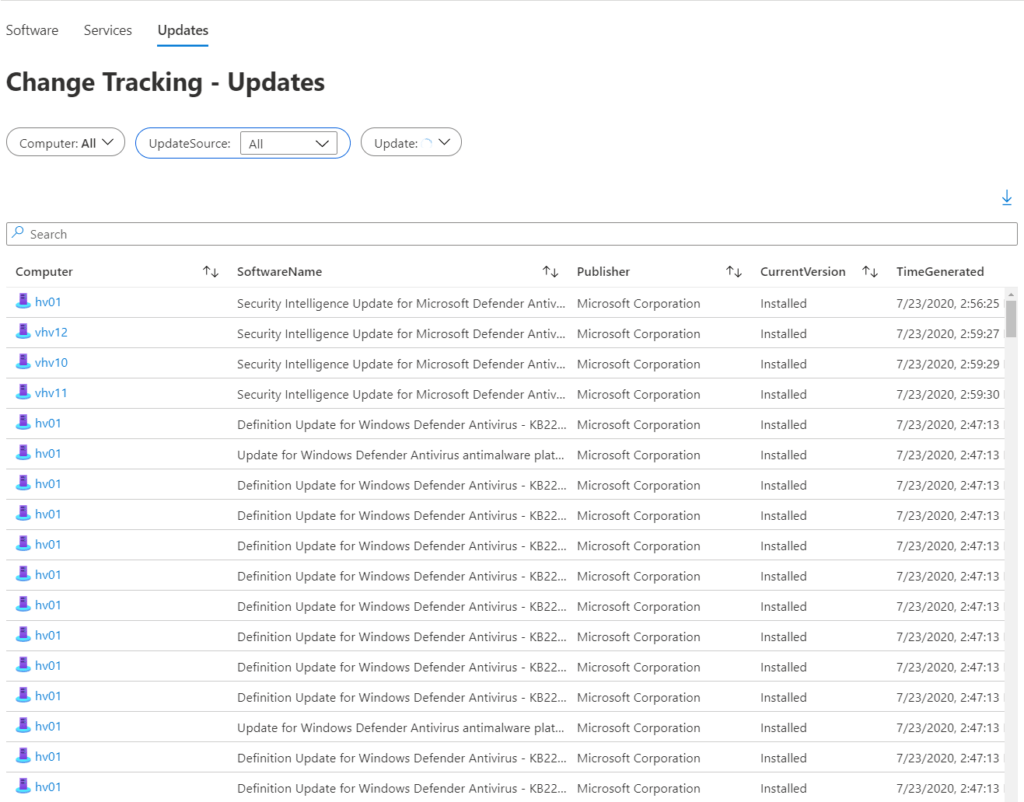
Other information
I have also included the ability to search and download to CSV the results in the bottom pane of every tab.
Video Demo
Azure Monitor Change Tracking Workbook – Github
this workbook is one my github here.