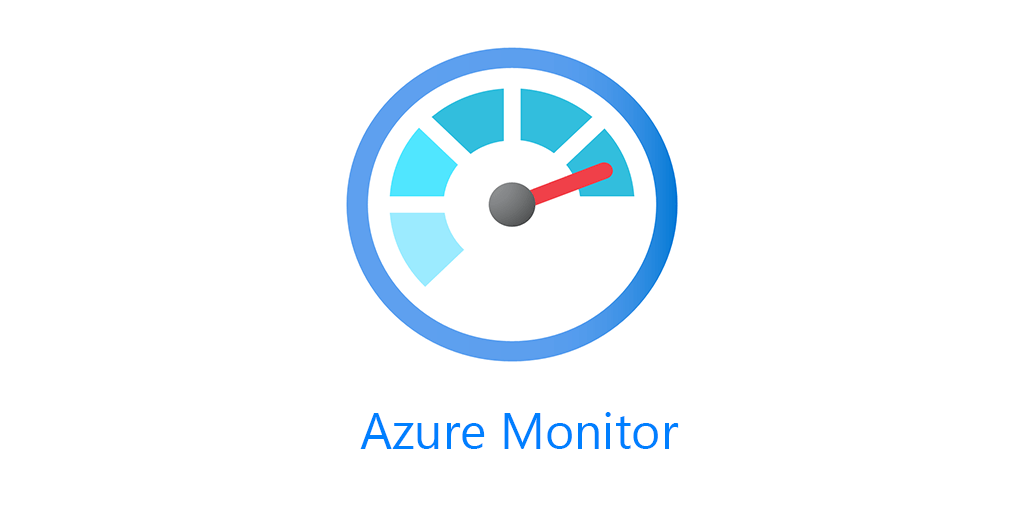I’m redoing an old post on how to find Azure Log Analytics keys, because a lot has changed in both azure and Log Analytics since I wrote the last post. If you came here from that post or found via your favorite search engine, you’re now in the right place.
Your Log Analytics keys are no longer under Advanced Settings, they’re under Agents management.
You now get two separate tabs, one for Windows and one for Linux.
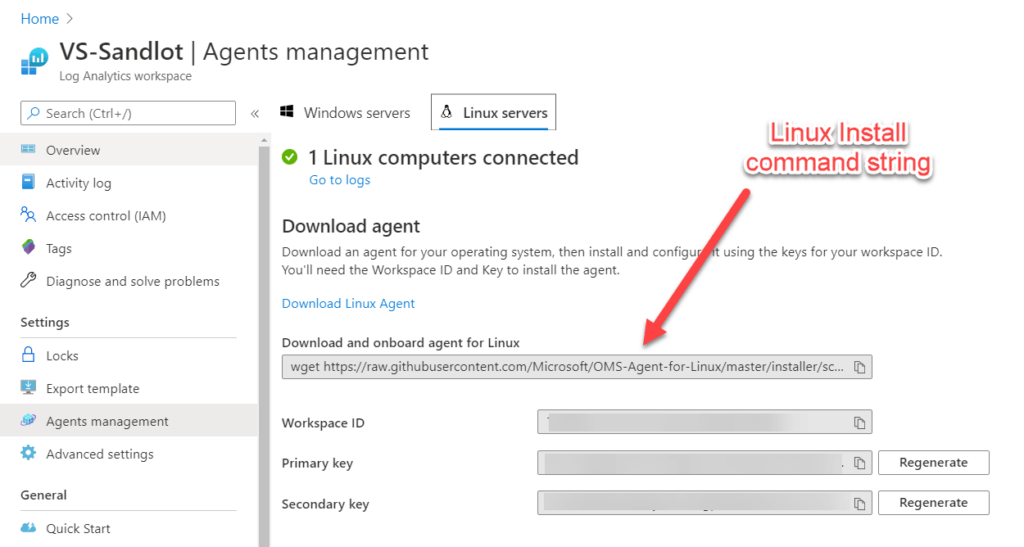
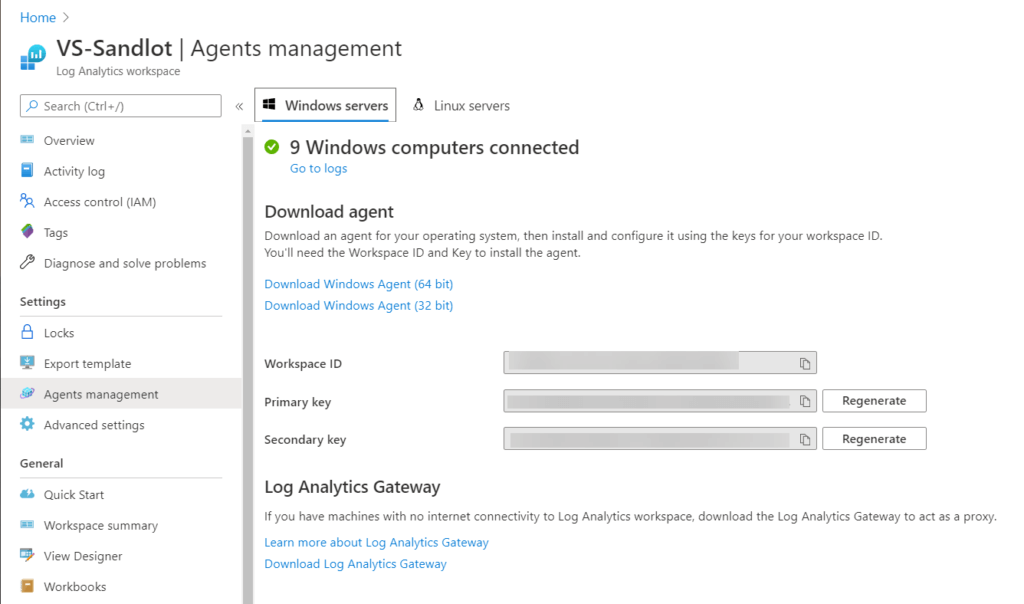
Its now even easier to find azure Log Analytics keys for agent management. I especially like how they now give you the Linux Agent command which includes the workspace ID and primary key already populated in the command.
Managed Identity
Don’t get to used to this as with the new Azure Monitor One Agent, instead of keys you’ll need a Azure Managed Identity for the agent.
Expect a post on that when more information is out on how to handle that for both Azure VMs and your on Prem VMs.