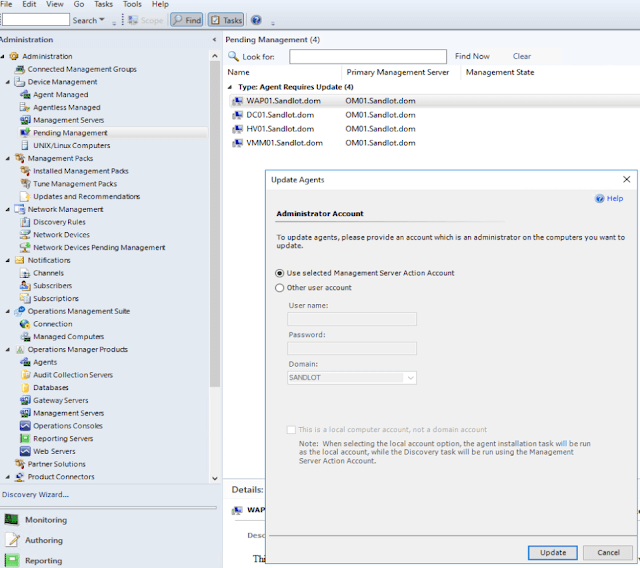During my upgrade SCOM 2016 to 1801 post I noted that there may be a bug with the UI in 1801. Turns out it is a bug, but not with SCOM per-se. The issue is using high DPI screens, like the 4k monitors I use, in RDP sessions.
What’s interesting is you can see the screenshots from that post, which were all taken at the same time, there are no UI issues until you get to the approve agent.
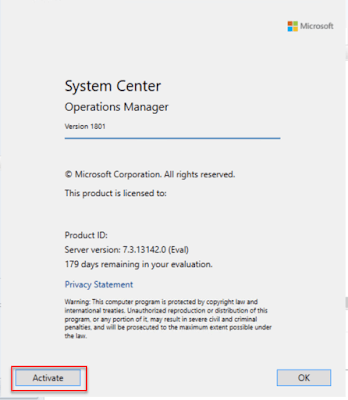
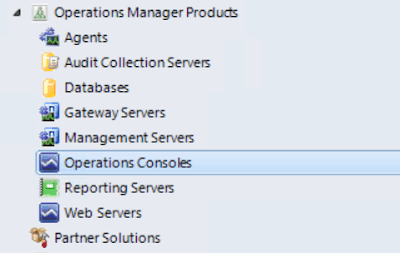
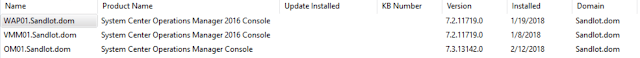
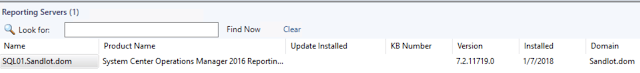
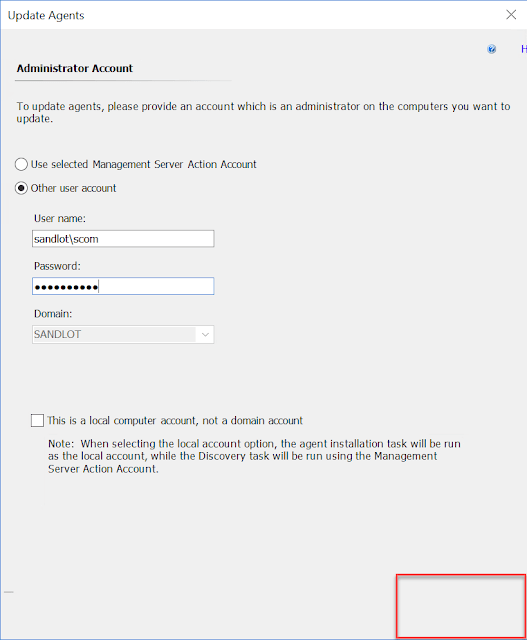
This was the only UI issue I noticed while performing the upgrade and taking screen grabs for the blog post.
Then, though, I RDPed directly into the server and the UI looked like this.
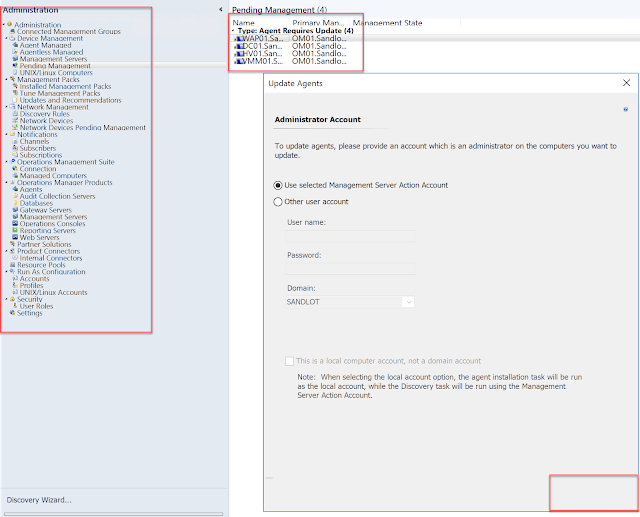
the first set of screen grabs were taken through the Hyper-V console and the last one was directly from RDP session.
However, there is a fix for this problem. Use a manifest file for RDP sessions. Per Branko Vucinec’s post here https://blog.brankovucinec.com/2016/03/19/fix-remote-desktop-dpi-scaling-issues/
Do the regedit and create the manifest file and your SCOM console should look like this now.