Unless you’ve been living under a rock the last year or so, you know that Application Insights now lives on top of Log Analytics. Which also means you need to convert your Classic Application Insights to the new Workspace model Applicaiton Insights. The docs for this process and what it entails can be found here. The number 1 thing you need to know is that this is a migration process, not an upgrade. Where your app data will be sent is “physically” moving from living under the Applicaiton Insights workspace, to living under a Log Analytics workspace. None of your past data will migrate. Only new data is sent to the new workspace. What’s the difference, and why the change? When they both use KQL already. No idea, way beyond my pay grade.
That said despite the thoroughness of the docs, I was asked by a customer what actually happens. Not having done one myself, I re-connected my blog (yes, this one that you’re reading at this moment) to a Classic App Insights and performed the migration.
Migrating Classic Application Insights
The migration itself is shockingly easy and fast. The messages you get talk about how it could take hours, mine was instantaneous, with the caveat that my Log Analytics workspace did not have the new tables in them yet.
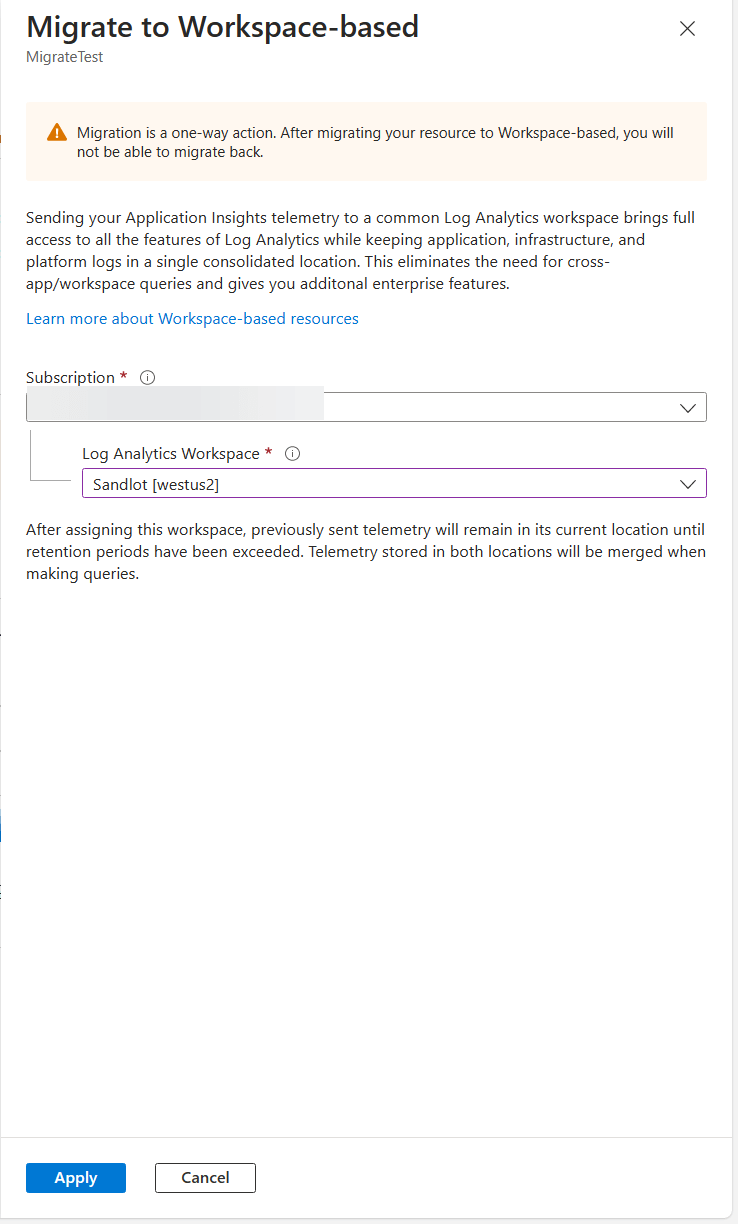
After hitting apply this success message came up almost instantly.
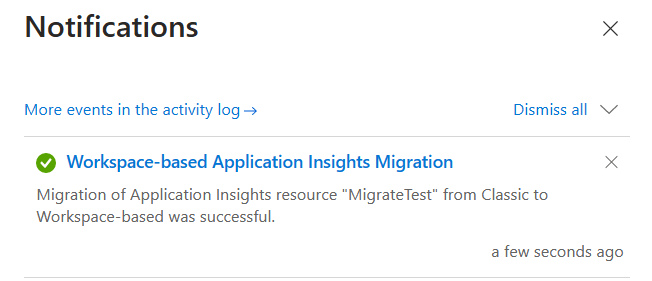
Tables and Data Merge
After the migration I went back to the overview page, and set it to 7 days. I watched it for a while, but saw no discernable gap in data.
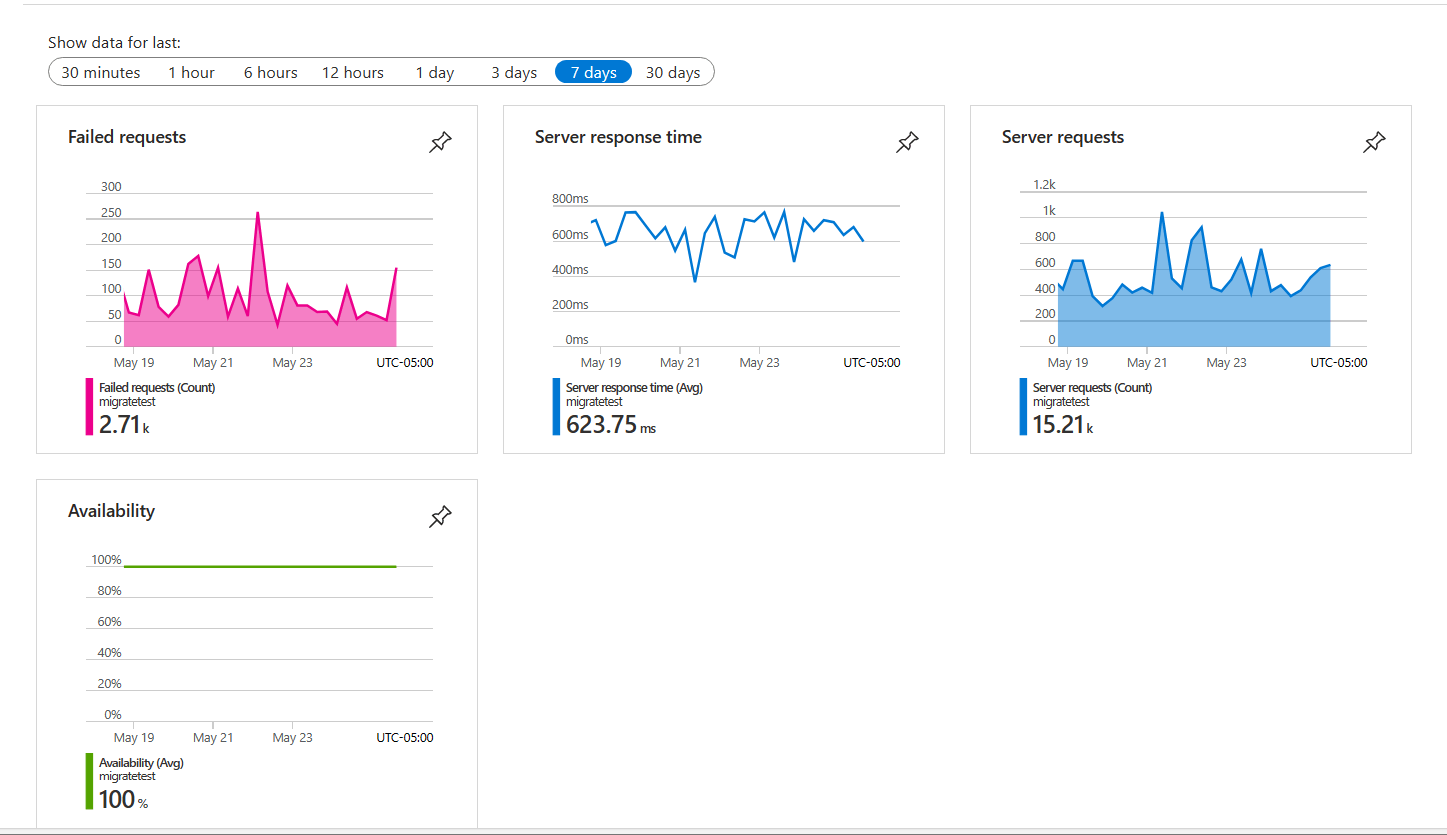
But whats particularly impressive is that both this overview dashboard and the Workbooks will merge, automatically, the old data living in the “classic” resource, and the new data living in Log Analytics. With no intervention needed by the user.
Like this Workbook here, I also set it to 7 days and none of the graphs, charts etc showed any gap at all.
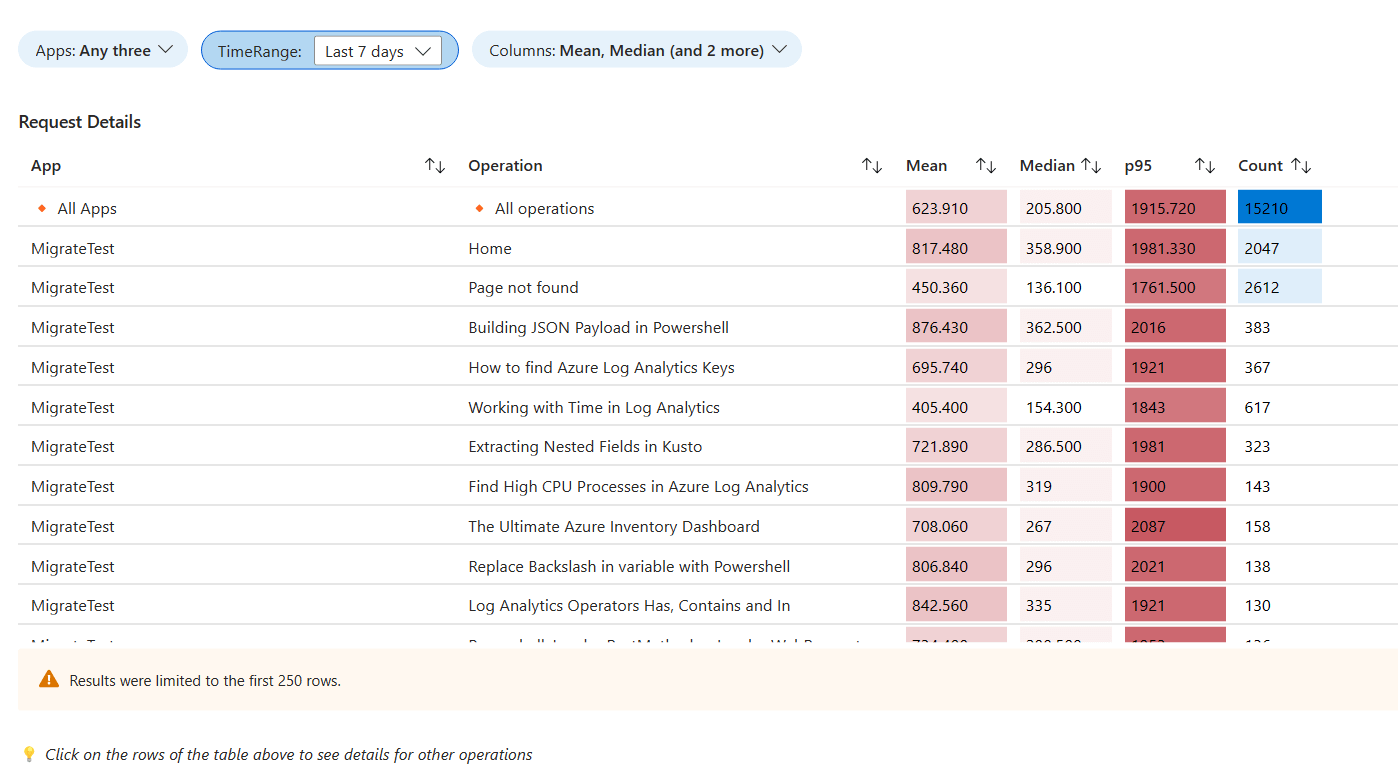
There are new tables that you need to be aware of. The table structures and schemas can be found here.
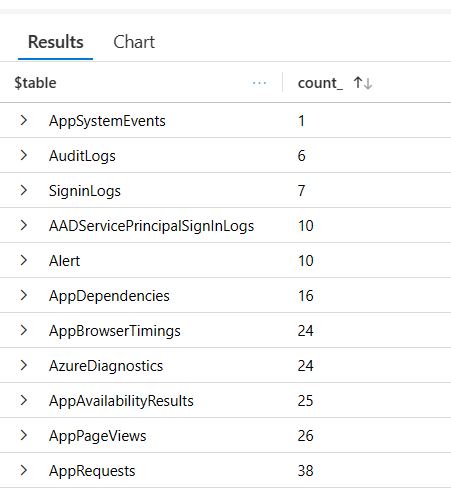
Alerts
The only Issue I found was with Alerts. Alerts were not working after the migration was completed. I disabled them all, and then re-enabled them and almost within minutes they started firing again. You can see in this screen grab of an email notification, the alert is still using the old table structure for the query.
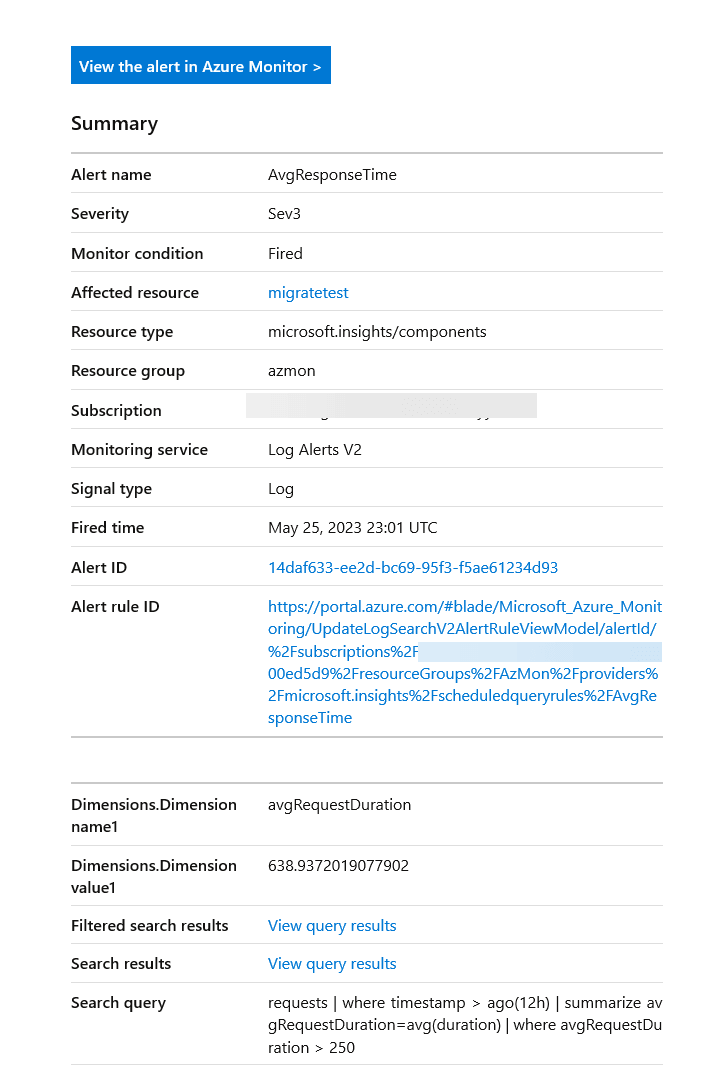
As always test in a non-prod environment first, but I don’t think you should find many issues. The App Insights team has done a wonderful job with the docs and transition.
