There were a number of announcements at Ignite about Azure Monitor, I’ll link to all of the ones I’m aware of in this post. The first of which is that Log Analytics is now under Azure Monitor. If you’ve read my blog before you know I’ve been posting a lot about Log Analytics.
Azure Monitor Overview
Azure Monitor maximizes the availability and performance of your applications by delivering a comprehensive solution for collecting, analyzing, and acting on telemetry from your cloud and on-premises environments. It helps you understand how your applications are performing and proactively identifies issues affecting them and the resources they depend on.
The new overview diagram of everything under Azure Monitor. https://docs.microsoft.com/en-us/azure/azure-monitor/overview
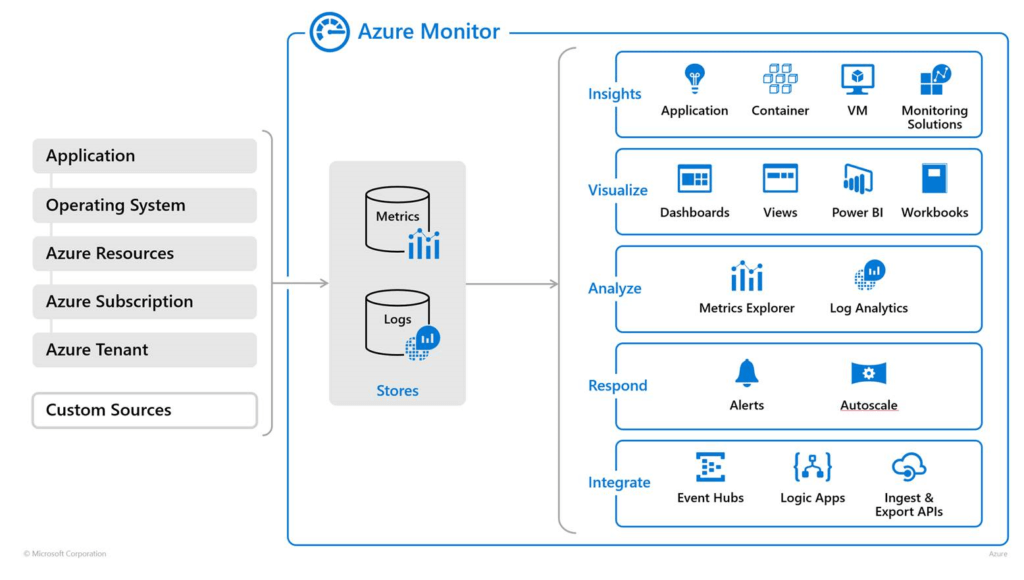
Rebrand: OMS is No More
Related to the bundling of all of those services under Azure Monitor is the official rebranding statement. https://docs.microsoft.com/en-us/azure/azure-monitor/azure-monitor-rebrand
Operations Management Suite (OMS) was a bundling of the following Azure management services for licensing purposes:Application Insights
Azure Automation
Azure Backup
Log Analytics
Site Recovery
Unified Log Experience
https://azure.microsoft.com/en-us/blog/azure-monitor-is-providing-a-unified-logs-experience/
We’re happy to provide a new, unified log search and analytics experience for Azure Monitor logs, as announced earlier this week. Azure Monitor logs is the central analytics platform for monitoring, management, security, application, and all other log types in Azure. The new logs experience, embedded directly in Azure Portal, integrates the capabilities offered so far through different pages and portals. It provides a single place where you can run both basic searches over logged data, as well as advanced queries that provide diagnostics, root-cause analyses or visualizations. Azure Monitor logs is based on the same Log Analytics data and query engine that many of you have already been using.
VM Insights
https://azure.microsoft.com/en-us/blog/rich-insights-for-virtual-machines-from-azure-monitor/
This is definitely one of the most interesting things announced. Check out the screen grabs below.
At Ignite we announced the public preview of Azure Monitor for VMs, a new capability that provides an in-depth view of VM health, performance trends, and dependencies. You can access Azure Monitor for VMs from the Azure VM resource blade to view details about a single VM, from Azure Monitor to understand compute issues at scale, and from the Resource Group blade to understand whether all the VMs in a common deployment are behaving as you expect.
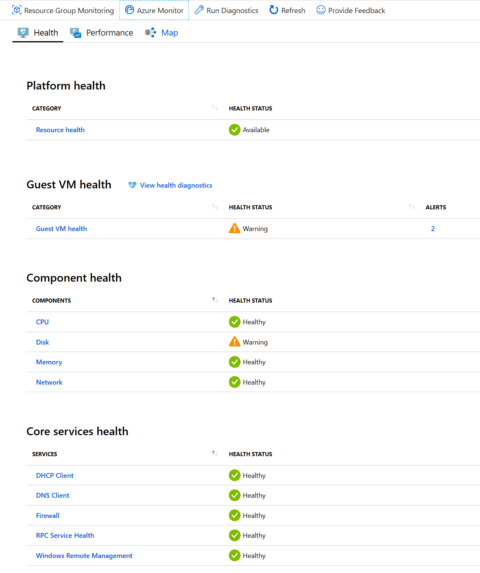
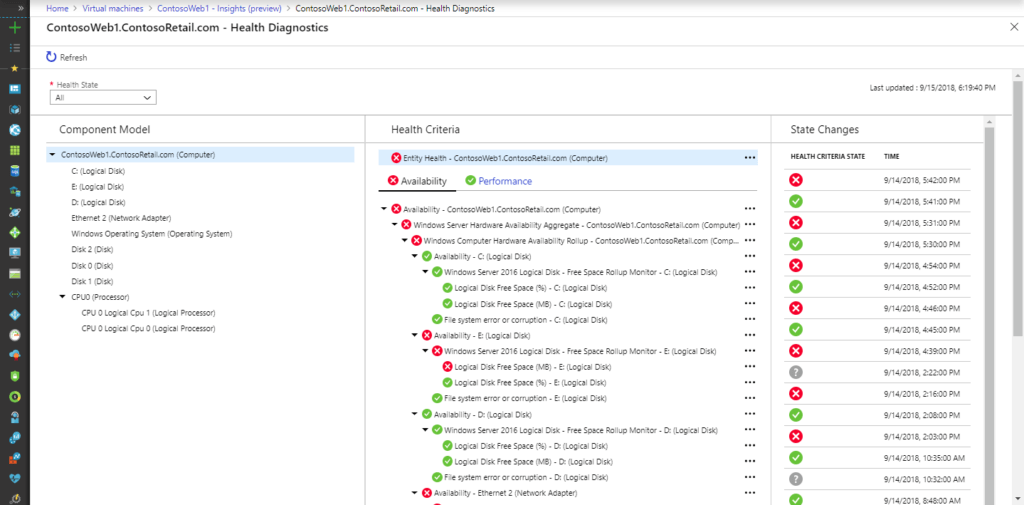
Looks a little bit like SCOM doesn’t it? Currently the Health feature is only available for Azure VMs, however the performance works with my on-prem lab VMs, haven’t figured out the Map one yet, it should work but I haven’t verified. Here is the MS doc on on boarding your VMs. https://docs.microsoft.com/en-us/azure/monitoring/monitoring-vminsights-onboard
One Alerts Experience
https://azure.microsoft.com/en-us/blog/azure-monitor-alerting-just-got-better/
The unified alerts experience in Azure Monitor just got better! We are introducing the unified experience in all major services in Azure, complemented with the One Metrics and One Logs experience to provide you quick access to these capabilities.
Azure Monitor for Kubernetes (AKS)
https://docs.microsoft.com/en-us/azure/monitoring/monitoring-container-insights-overview
Azure Monitor for containers gives you performance visibility by collecting memory and processor metrics from controllers, nodes, and containers that are available in Kubernetes through the Metrics API. Container logs are also collected. After you enable monitoring from Kubernetes clusters, these metrics and logs are automatically collected for you through a containerized version of the Log Analytics agent for Linux and stored in your Log Analytics workspace.
That’s all the announcements I’m aware of, if you know of more please let me know and I’ll add them.
Who to follow for Azure Monitor
There is a lot of information out on twitter, these are some accounts to follow. If you want to be added let me know. For the community section I was looking for people who regurlarly blog and tweet about Azure Monitor/ log analytics. Github Repo if anyone needs to be added and I get hit by a bus. https://github.com/scautomation/Azure-Monitor-who-Follow
Microsoft:
@azuremonitor this is the official azure monitor account
@mpauthor
@OlegAnaniev
@rahul_bagaria
Community:
@cfullerMVP
@ehrnst
@StanZhelyazkov
@JamesvandenBerg
@DanielOrneling
@MarcelMeurer
@stefanroth_net
@kgreeneit
@Ciraltos
@marcelzehner
@msandbu
@pzerger
@mrtaoyang
you can of course follow me on twitter @scautomation

1 thought on “Microsoft Ignite 2018: Azure Monitor Announcements”
Comments are closed.